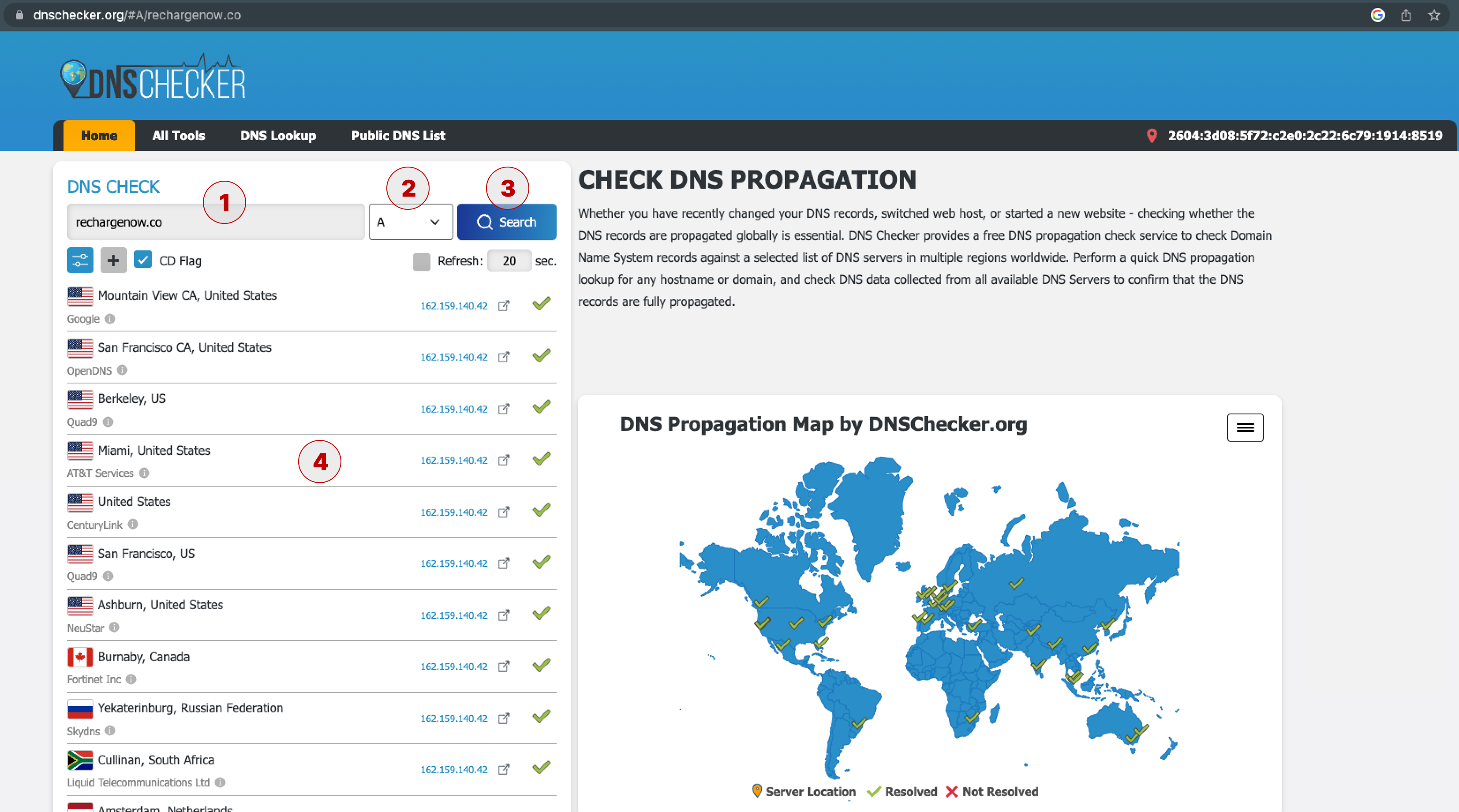How to Check Your Domain Record Propagation Using a DNS Checker
Have you just connected an external domain using Entri? How about checking how the propagation of those records is going?
In this example, we'll be using this DNS checker: https://dnschecker.org/. Durable uses A and CNAME records to point your domain to the website, and that's what we'll be checking for.
Before we begin:
We need to remember the values associated with our domain.
A Record
Hostname: @ (or leave blank)
Type: A
TTL: 3600
Data: 162.159.140.42 OR 172.66.0.42
CNAME Record
Hostname: www
Type: CNAME
TTL: 3600
Data: websites.mydurable.com
CNAME Record
Hostname: _acme-challenge
Type: CNAME
TTL: 3600
Data: *YOURDOMAIN*.003bcdb75ed506df.dcv.cloudflare.com
TXT Record
Hostname: durable
Type: TXT
Data: 0675f06bfbca2680fb3ba12caa20038b
For example, we will use the domain "rechargenow.co," which is properly propagated and linked to a durable website. Please click the triangle to see each section below.
Checking the A record - Name "@" - rechargenow.co
Checking the A record - Name "@" - rechargenow.co
Access DNS checker and input your domain name
Select the A record category from the dropdown menu.
Click search.
Check if the records are propagating. You should see a checkmark (not a crossed red sign) and only one of Durable's IPs available (162.159.140.42 or 172.66.0.42)
Checking the CNAME record - Name "www" - www.rechargenow.co
Checking the CNAME record - Name "www" - www.rechargenow.co
Input your domain name: this time, add "www." at the beginning of the domain.
Select the CNAME record category from the dropdown menu.
Click search.
Check if the records are propagating. You should see a checkmark (not a crossed red sign) and Durable's alias: websites.durable.co (old version) or websites.mydurable.com (new version).
Note: You should not substitute your domain for your CNAME. Please input the value of CNAME to your domain provider exactly as websites.mydurable.com.
For instance:
Bad: myflowershop.mydurable.com
Good: websites.mydurable.com
Verifying record propagation is a vital step anytime you make changes to your domain. Utilizing a DNS record-checking tool is an easy way to confirm that your changes are correctly propagating.